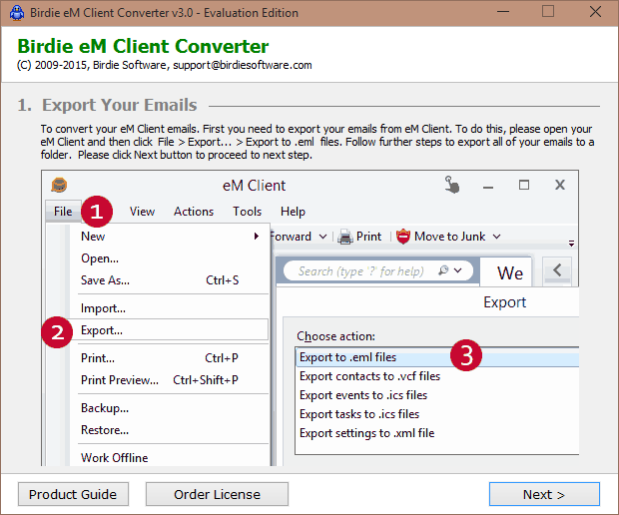eM Client to Microsoft Exchange 4.2.0
Free Trial Version
Publisher Description
eM Client to Microsoft Exchange software is very easily converts multiple EML files into Outlook PST in single conversion round. After converting EML files to PST, you can view or access eM Client emails accurately in Outlook as the tool supports accurate conversion of EML files including all properties of emails like Meta Data, Attachments, Formatting, read/unread status, images, message contents etc. It is very easy to understand work with. Maintains hierarchy Folder structure during conversion process. Single Folder conversion option is also work as Batch conversion but with single folder selection option. In this option you can convert single folder. You can transfer more than one folder at a time. eM Client Converter tool creates UNICODE PST which is easily supported by MS Outlook 2019, Outlook 2016 and all below Outlook versions. eM Client to Microsoft Exchange a Windows based email application. For more conversion, purchase its licensed edition.
About eM Client to Microsoft Exchange
eM Client to Microsoft Exchange is a free trial software published in the File & Disk Management list of programs, part of System Utilities.
This File & Disk Management program is available in English. It was last updated on 23 April, 2024. eM Client to Microsoft Exchange is compatible with the following operating systems: Windows.
The company that develops eM Client to Microsoft Exchange is eM Client to Microsoft Exchange. The latest version released by its developer is 4.2.0.
The download we have available for eM Client to Microsoft Exchange has a file size of 3.15 MB. Just click the green Download button above to start the downloading process. The program is listed on our website since 2022-07-28 and was downloaded 571 times. We have already checked if the download link is safe, however for your own protection we recommend that you scan the downloaded software with your antivirus. Your antivirus may detect the eM Client to Microsoft Exchange as malware if the download link is broken.
How to install eM Client to Microsoft Exchange on your Windows device:
- Click on the Download button on our website. This will start the download from the website of the developer.
- Once the eM Client to Microsoft Exchange is downloaded click on it to start the setup process (assuming you are on a desktop computer).
- When the installation is finished you should be able to see and run the program.